Salaat is a practice that takes a person closer to his soul. When a person is acquainted with the knowledge of his soul it becomes clear to him that it is Allah Himself who is guiding him. Just think what our life would be like if Allah Himself was guiding us and just how close we would be to Allah. Truly, with this course of conduct our every movement would become based upon Allah's movement. If we contemplate on the psychological depths of this course of conduct we find that whenever we do a good deed for Allah's sake, we find great satisfaction and happiness in it. That happiness penetrates deep within and illuminates every part of the soul. With that joy the soul becomes so light that it forgets about its physical body.
If we look into the lives of saints we realise that they spent their lives in the same way as an ordinary person spends his life. The only difference is that they were acquainted with the pleasures of a good course of conduct whereas we are not. How is it not possible for every descendant of the Holy Prophet (pbuh) to achieve what was possible for the saints? Certainly it is possible for us all but we are careless and ignorant.
The saints, after acquainting themselves with this pleasure and with the blessings of real Salaat managed to gather people to perform congregational Salaat . The congregational Salaat of those few people managed to change the condition and structure of the whole world. But when Muslims stopped performing Salaat in the way it should be performed and turned this sacred alchemic worship into a ritual, as a punishment nature took all kinds of leadership and authority away from us. There was no warmth left in our hearts. We became deprived of softness, passion, humility, modesty, tolerance, knowledge, intellect, understanding and a healthy mind.
// This is an excerpt from the Book "Roohani Nimaaz" written By Alsheikh Khwaja Shamsud Din Azeemi.

If you are interested in finding the Yearly Salat (Namaz) times of Pakistan's Cities or their Qibla direction, simply click here.
P.S.: All salat times are calculated according to Fiqh Hanfi and are verified against the US Naval Observatory's data.
Are you fed up with your blog’s template hosted on Blogger? But you are afraid that you will loss your widgets or even worse mess up all the settings of your blog. Don’t worry, this tutorial is for you. It will guide you step by step, how to change your blog’s template safely.
In fact changing your blog’s template on Blogger is very easy, all you have to do is to make sure you follow these 7 steps:
Step #1. Log in to your Blogger account. This will take you to Dashboard.
Step #2. Click “Layout” link of the blog for which you want to change the template. This will take you to the page shown below.
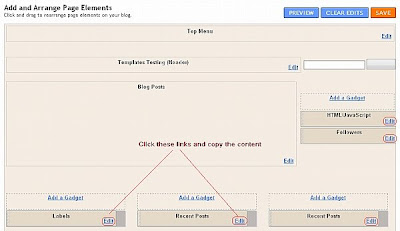
Step #3. Next click on the “Edit” link on the widgets and back up their contents in note pad. This step is very important because during the changing of template process these widgets will be lost. So it is a good practice to save them at this stage.
Step #4. Click on the “Edit HTML” link in the top menu, Blogger will take you to the screen shown below.
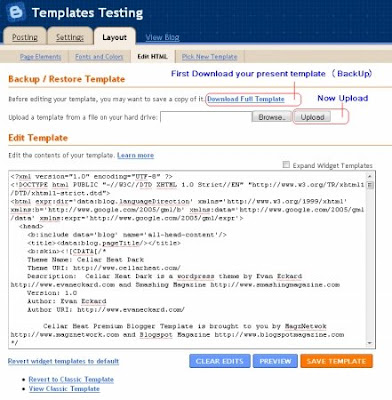
Step #5. Now is the time to download the existing template. This will make restoring the existing template easier, in case some thing went wrong during changing the template. Click "Download Template" and follow the instructions to save a copy of the template.
Step #6. Click browse and select the template from your PC which you want to upload and click “Upload”. In case a message is displayed asking you to confirm to remove any widget, select “Remove”. After uploading the template click “Save”.
Step #7. Add widgets which you have saved in notepad file one by one and start using your newly uploaded template.
In fact changing your blog’s template on Blogger is very easy, all you have to do is to make sure you follow these 7 steps:
Step #1. Log in to your Blogger account. This will take you to Dashboard.
Step #2. Click “Layout” link of the blog for which you want to change the template. This will take you to the page shown below.
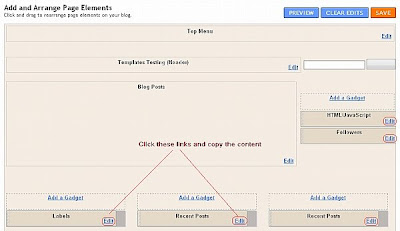
Step #3. Next click on the “Edit” link on the widgets and back up their contents in note pad. This step is very important because during the changing of template process these widgets will be lost. So it is a good practice to save them at this stage.
Step #4. Click on the “Edit HTML” link in the top menu, Blogger will take you to the screen shown below.
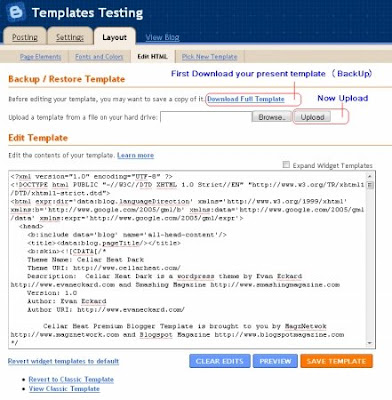
Step #5. Now is the time to download the existing template. This will make restoring the existing template easier, in case some thing went wrong during changing the template. Click "Download Template" and follow the instructions to save a copy of the template.
Step #6. Click browse and select the template from your PC which you want to upload and click “Upload”. In case a message is displayed asking you to confirm to remove any widget, select “Remove”. After uploading the template click “Save”.
Step #7. Add widgets which you have saved in notepad file one by one and start using your newly uploaded template.
Subscribe to:
Comments (Atom)
